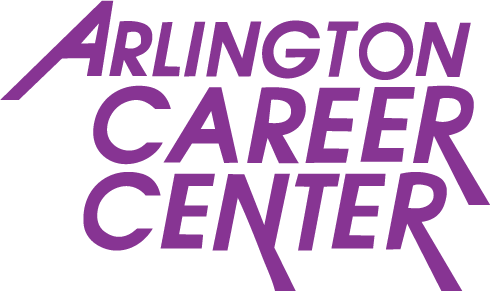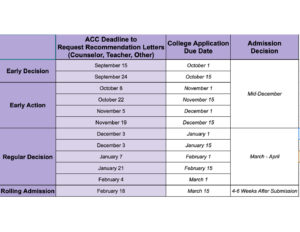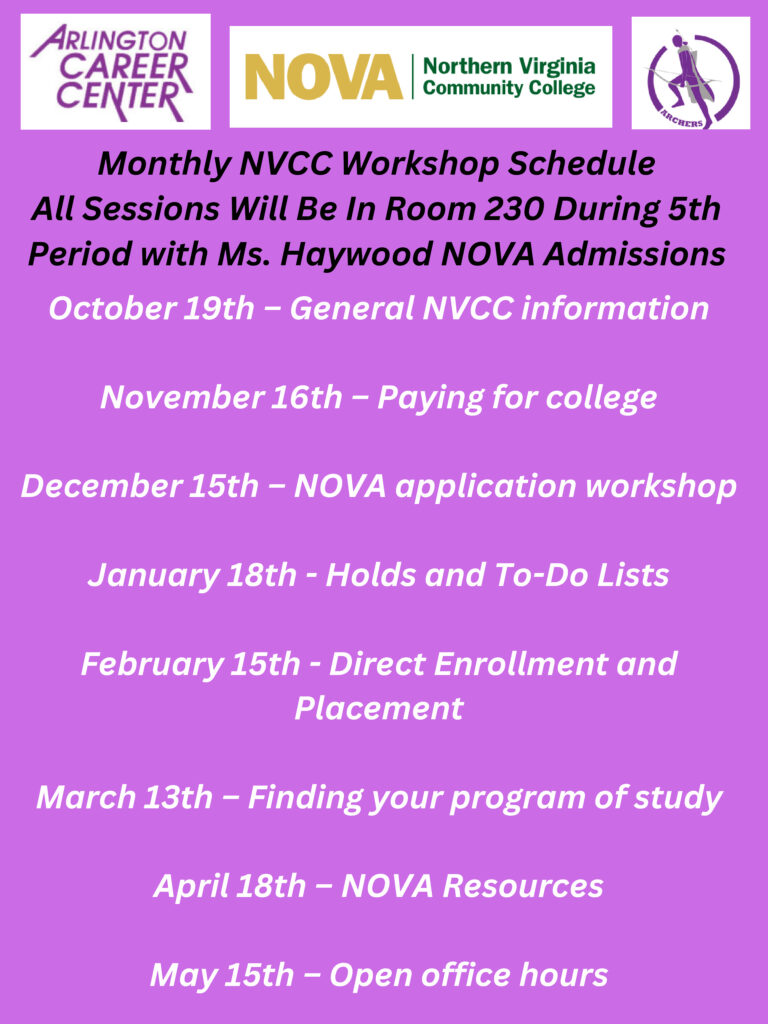Home » College Application Support
College Application Support
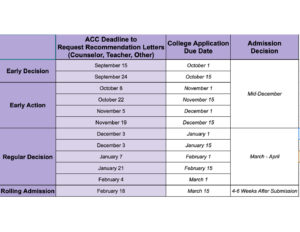
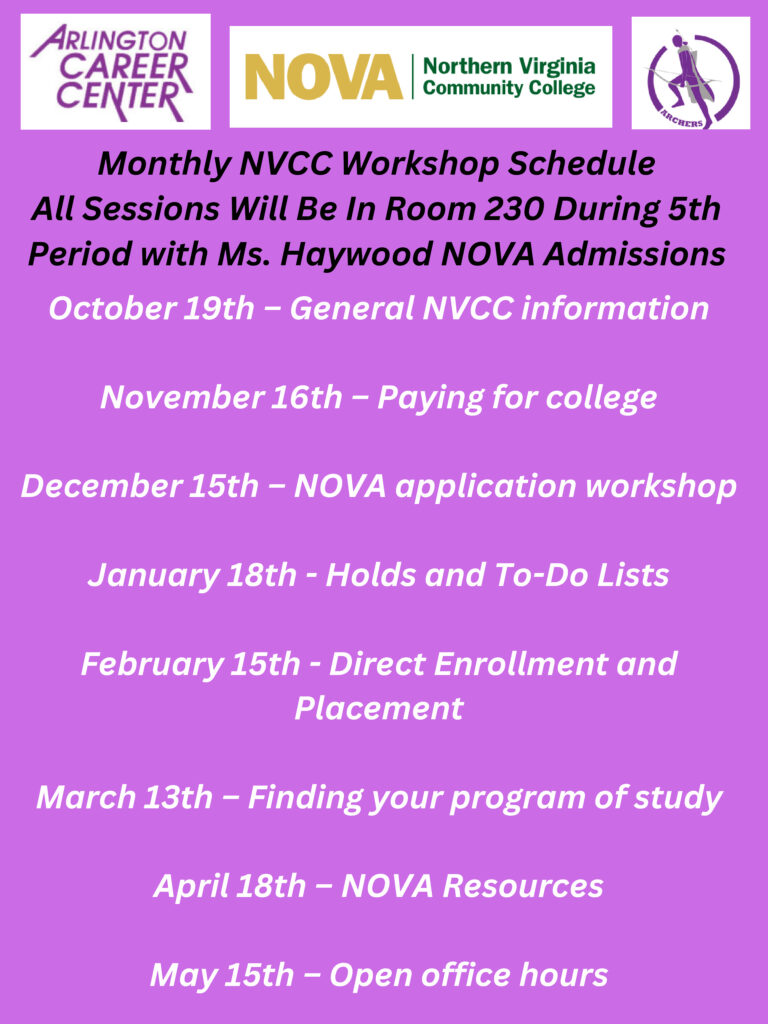
You can also access the slides from the Common App presentation.


The College Application Process “Simplified”
Step 1: Access your Naviance account through Myaccess.apsva.us
Step 2: Adding colleges to your Naviance account
-
Naviance is the platform that APS uses to send transcripts and other supporting documents to your colleges. In order for us to know where to send your transcripts, the colleges you are applying to must be listed in your Naviance account.
-
HERE is a video tutorial showing you how to add colleges to your Naviance account.
Step 3: Creating your Common App account
-
Common App is the #1 platform that students use to apply to college. Over 1,000 colleges are on the Common App.
-
Colleges on your Common App list will automatically roll over into your Naviance account, which is helpful.
-
Any schools that are not on the Common App must be added to your Naviance manually. See step 2 above
Step 4: Matching your Naviance and Common App accounts
-
In order for us to send supporting documents (transcripts, recommendations, school reports, etc) to your Common App schools, these accounts must be matched. Video tutorial can be found HERE
-
Do not match Naviance with Common App until senior year
Step 5: Requesting transcripts through Naviance
-
Most of your colleges will require you to request that we send your transcript to your schools on your behalf. HERE is a short video outlining the process.
If you are a NVCC DE student you may get a request to submit your NVCC transcript to your colleges. If so, HERE are the instructions.
Step 6: Requesting teacher and counselor recommendations
Counselor Recommendations
-
Most colleges will require a recommendation from your school counselor. In order for you to get a recommendation from your school counselor you must ASK in person and you must fill out a “Brag Sheet” which is a series of open ended questions that allow you to brag about yourself and let your counselor know more about you and your unique situation.
-
“Brag Sheets” are found in your Naviance account. Upper right hand corner click on the “About Me” tab – from there you will see “surveys from your school.”
Teacher Recommendations
-
Recommendations from your APS teachers are requested through your Naviance account. Most of your college applications will require one or two teacher recommendations. Click HERE for a tutorial showing you how to request a teacher recommendation through your Naviance account. Before sending your recommender(s) the invitation through Naviance, you MUST ASK YOUR TEACHER(S) FIRST. Most scholarship applications will also ask for one or two letters or recommendation.
-
All other outside recommenders (coaches, mentors, other outside supporters) are recommended through your Common App account under “other recommenders”
-
Brag Sheets
-
Brag sheets are a way for you to help your counselor and teachers write letters of recommendation. These forms give them more insight into who you are outside of school and your interests. Fill out these forms, and share them with your counselor and teachers when you ask them for a letter of recommendation!

 Contact
Contact  Calendars
Calendars Careers
Careers Engage
Engage  District
District